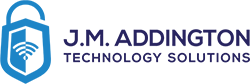We recently came across this error, “A critical software update is required for your Mac.” Attempting to install this update would result in another error, “A critical software update is required for your Mac, but an error was encountered while installing this update.”
Unlike some others on the web we found that simply reinstalling the OS did not resolve the issue. However, booting into safe mode (left shift button while powering on) would work. From there, one can create a Time Machine backup. After we successfully backed up the machine we went into the recovery console (Apple+R on boot), ERASED the “Macintosh HD” partition and then re-installed.
This still prompted for the update but we were able to successfully install it. After a fresh install, Migration Assistant loaded the fresh Time Machine backup back onto the machine.
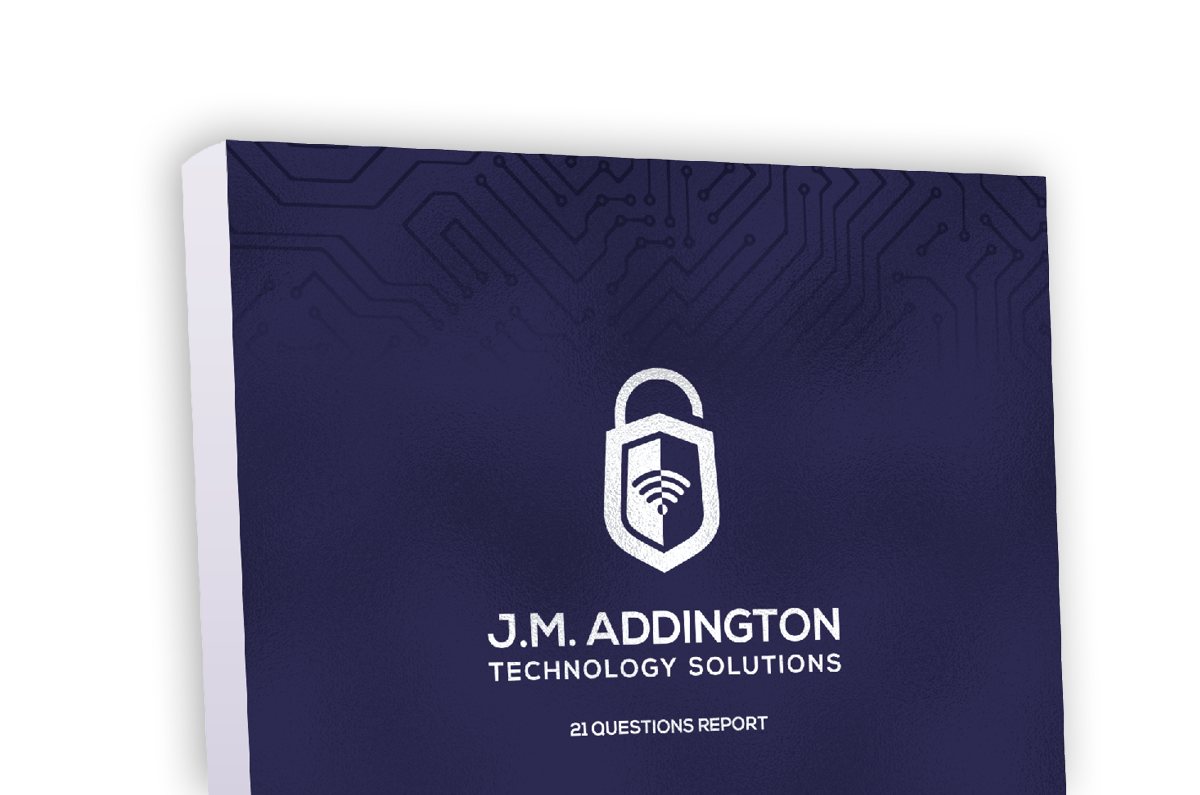
Download our Report!
Get your copy of What Every Business Owner Must Know About Hiring an Honest, Competent, Responsive, and Fairly-Priced Computer Consultant.